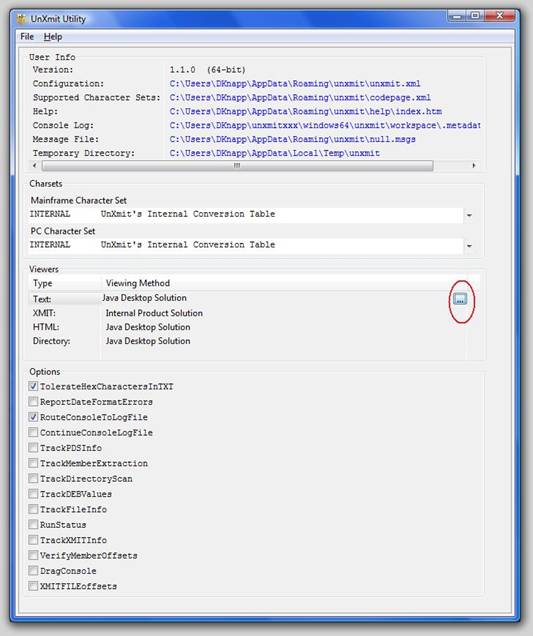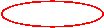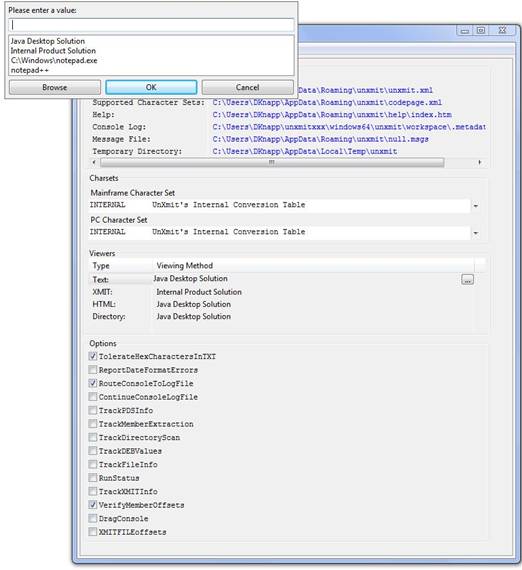Updating Viewers
To change any one of the four viewers unXmit uses, select the line entry containing the viewer. When the line is selected, a small button with ellipses will appear to the right. Click on that button to be prompted for a different viewer.
The initial choices are “Java Desktop Solution” and “Internal Product Solution”. The Java Desktop Solution is the default viewer for the running operating system for a given extension; for example, NOTEPAD is the default for most Windows users; GEDIT might be the default viewer for UBUNTU users. The Internal Product Solution is a viewer program delivered with unXmit.
You may establish another program by following the browse button as shown on the next panel. If the viewer program is accessible through the PATH variable, simply entering its name will suffice.